As you may know, the 2017 theme is currently 100% broken, because of the rewrite. If you enable it, there is a very strong chance (like 99%) that you will have to delete your cookies in order to fix the broken loop that occurs. So here's as faithful a recreation of 2017 as you can get with current website theme.
NOTE: This only works with light mode, the theme will break on dark mode or any other mode. All credit to the original developer of the theme back in 2020, pizzaboxer, yes, that one.
-
Install Stylus. Stylus is an extension that allows you to change the way websites look through CSS. Do not install "Stylish"! It will not work and Stylus is an improved version of it that doesn't track your personal information.
-
Navigate to https://userstyles.world/style/22488/finobe-net-2017-theme which is my fork of pizzaboxer's original theme from back in 2020. My only contribution is locally hosting the images on my personal website as the original images have long gone.
-
Press install a few times, first on the page originally and then when it prompts you to in another tab of your browser of choice.
-
Profit
Please tell me if something is broken or otherwise not functional, while I am not the original creator (cannot stress this enough) I do know enough to potentially fix any flaws. It is not 1:1 to Finobe as it was in 2017, that is only possible if the developers are dedicated enough to recreate that, but this is as faithful a recreation you can get with the 2018+ theme.
Have fun!
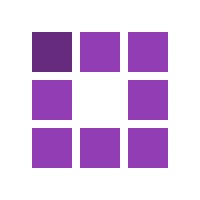